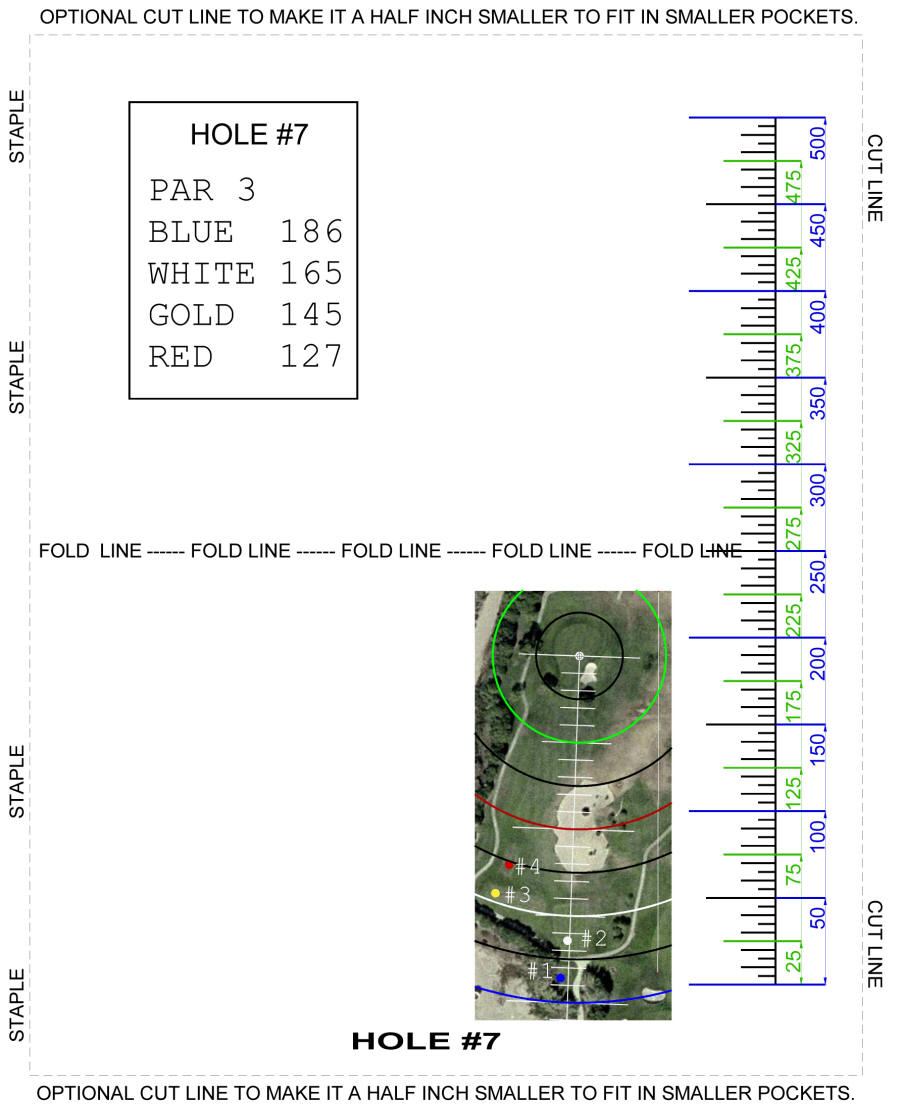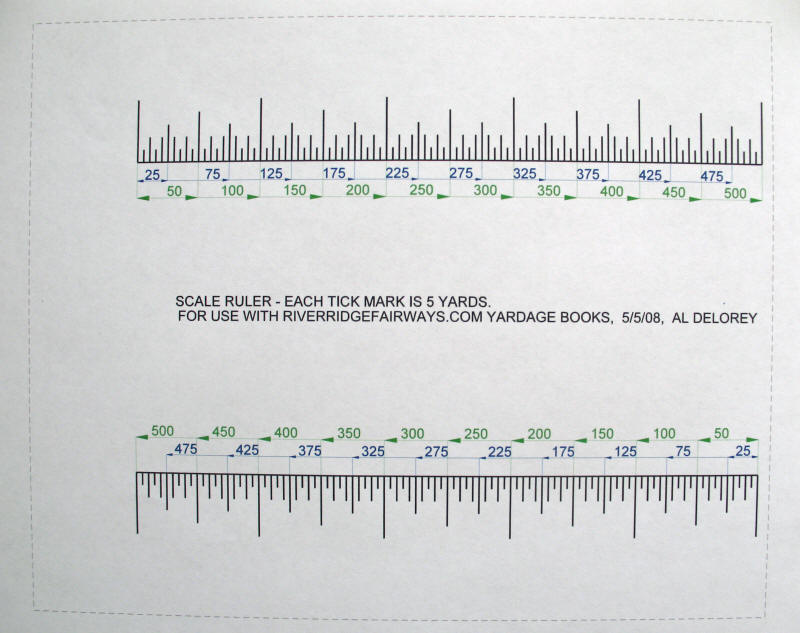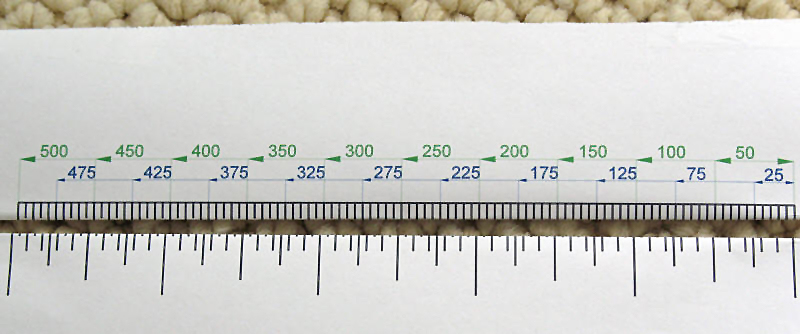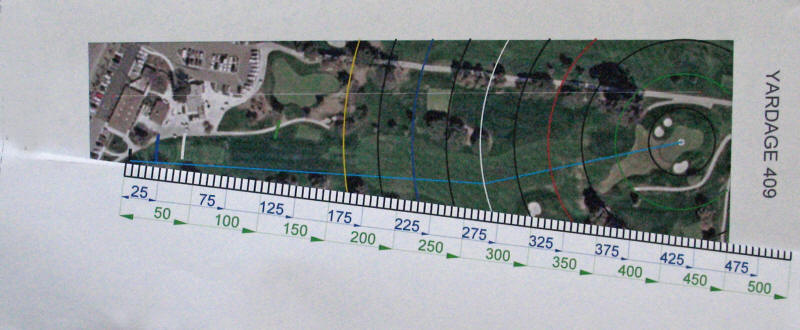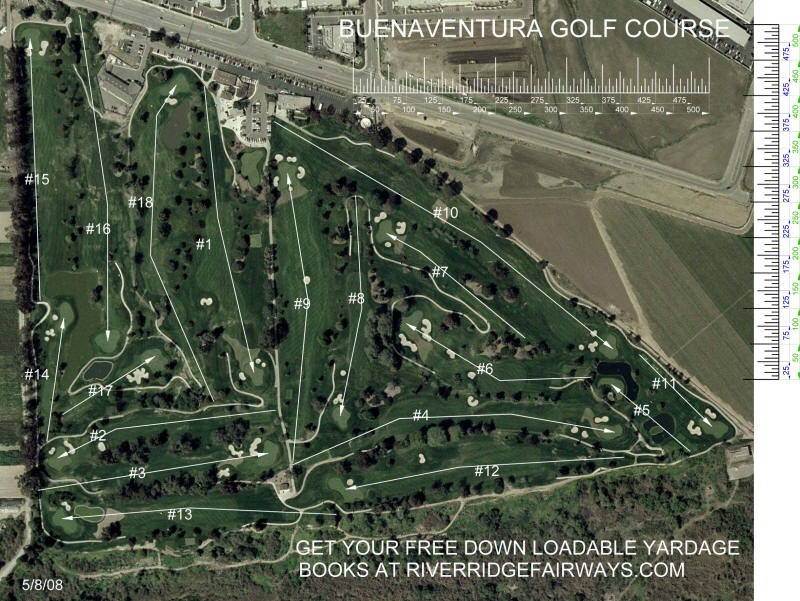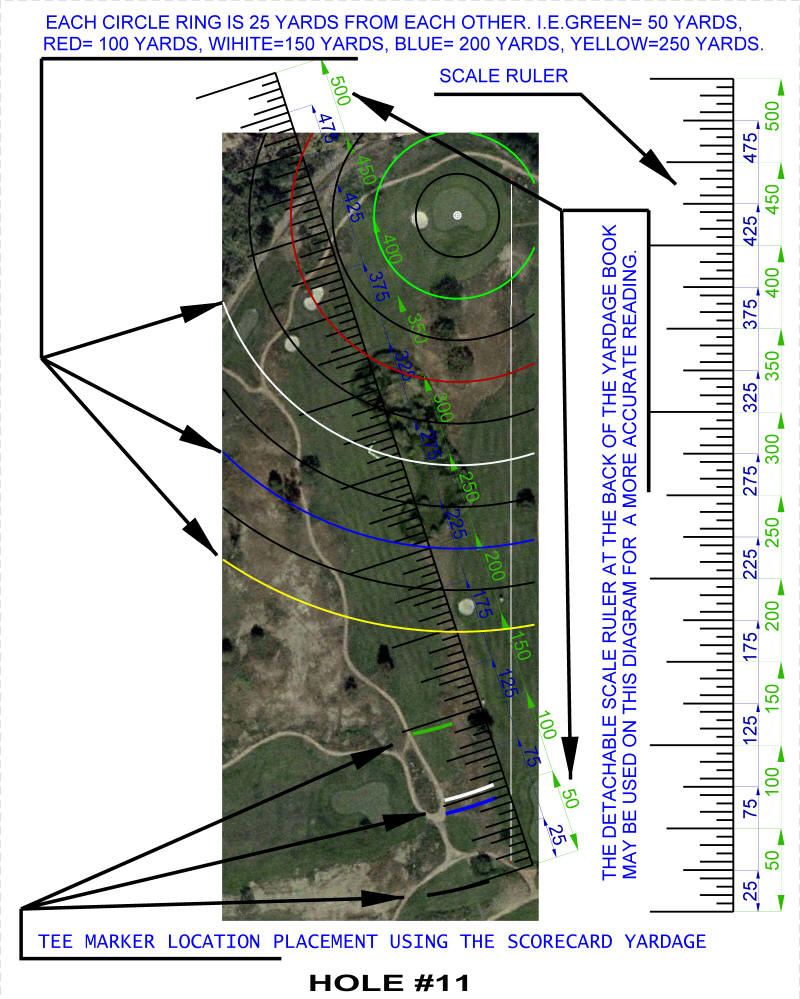|
|
|
The new format foldable pocket-sized yardage book is larger and easier to read than the old pocket-sized book, but it still fits inside your shirt or back pants pocket once it is folded. It has almost all the readability of a full sized yardage book with the ease of fitting it into your pocket.
All the RRF yardage books files are in Adobe PDF format. Use the print feature in the Adobe Reader to print out the yardage book. The yardage books are available in two sizes, foldable pocket-sized and full page. The foldable pocket-sized book will fit comfortably into your shorts or shirt pocket.
The full page size has a single golf hole on a each sheet of printer paper. To make a full page yardage book, just print each page, staple together and you're finished.
FOLDABLE POCKET-SIZED YARDAGE BOOK INSTRUCTIONS: Print out the foldable yardage book, using the print feature in the Adobe Reader. Trim off the white area to the right of the dashed box. Staple the left side of the trimmed yardage book. Do NOT put a staple near the center since this is where the book will be folded. Have the smooth side of the staples facing the same way. Staple so the open side of the staples are on the printed side of the page. Fold the yardage book from top to bottom with the smooth side of the staples facing outward so they do not snag your pocket. Foldable yardage book directions.pdf (Not all golf courses are available yet in this new format)
Using the Adobe Reader single page print option, print out a couple of extra copies of the scale ruler page. This is on the last page of the yardage book file. Each page has two scale ruler with tick marks which is scaled to be used with the yardage book’s golf hole diagrams. This page may be cut in half to make two separate scale rulers.
After the RRF Yardage book scale ruler page is cut in half, fold over each of the two sides to make the ruler easier to use. Scotch tape the back of the folded over ruler to make it stronger.
|
|
|
How to Use and Make a Yardage Book
|
|
|||||
|
|
|||||
|
|